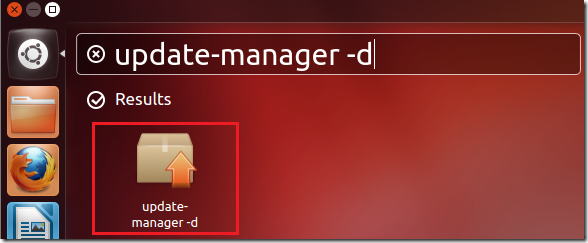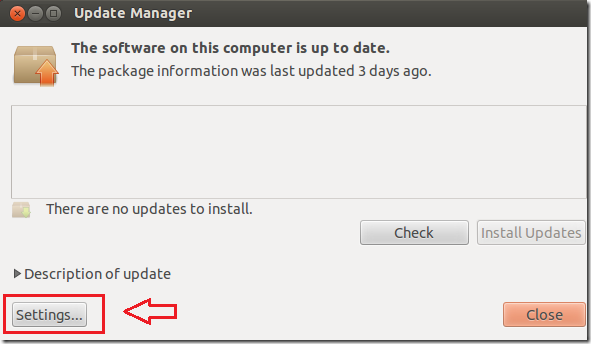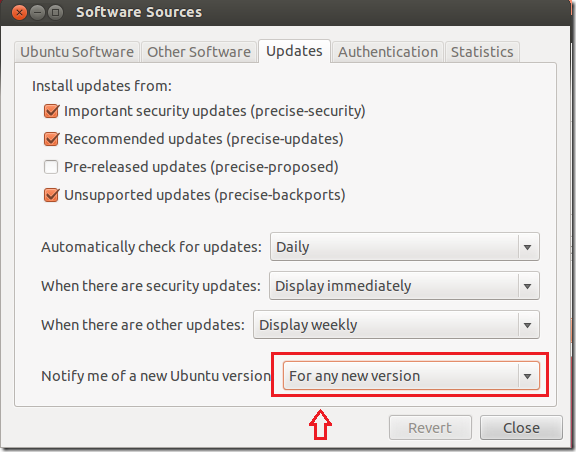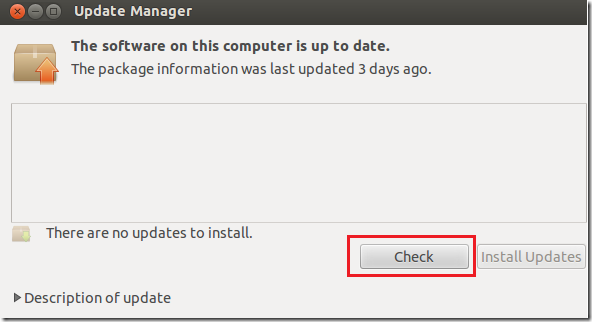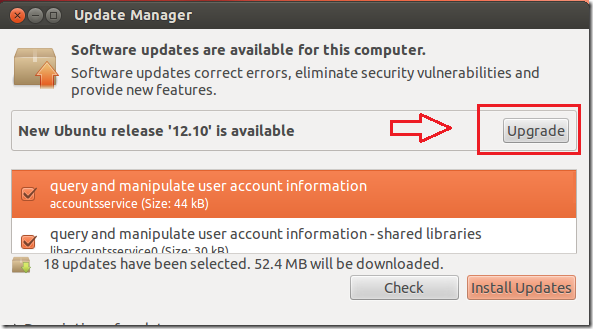Yesterday we told you that Alpha 2 of Ubuntu 12.10 was released. You can download and test it just fine, but don’t do it on a production machine.
A production machine is a computer that you use to do your work and can’t afford to loose it. Because software in Alpha state is not fully tested, installing it on workstation with your data on it might destroy your data and render your computer inoperable. With that said, it still doesn’t mean you can’t or shouldn’t install or upgrade to 12.10 (Quantal Quetzal) using a test computer.
If you just want test the new OS from canonical, this brief tutorial is going to show you how to upgrade from Ubuntu 12.04 (Precise Pangolin) to Ubuntu 12.10 (Quantal Quetzal).
Objectives:
- Upgrade from Ubuntu 12.04 (Precise Pangolin) to Ubuntu 12.10 (Quantal Quetzal)
- Enjoy!
To get started, press Alt – F2 on your keyboard to open the command prompt. When it opens, run the commands below and press Enter to open upgrade manager.
update-manager -d
Next, select ‘Settings’ as shown below.
Then scroll down at the bottom and enable the option to notify you of new Ubuntu version and close out.
Next, click the button to Check to updates.
Finally, click ‘Upgrade’ to begin the upgrade. Before you upgrade, please make sure to install all pending updates. Click ‘Install Updates’ button first and install all updates before upgrading.
That’s it!