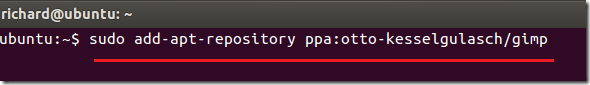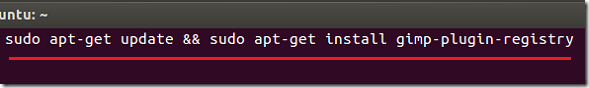Recently GIMP was updated to version 2.8 and last week we showed you how to install it in Ubuntu. To read that post, click here.
Now that you have updated, it also nice to install GIMP plugin registry for version 2.8. This brief tutorial is going to show you how to do it in 12.04. This plugin registry contains hundreds of other tools and plugins which includes GIMP FX Foundry and many others.
Without wasting anymore of your time, let’s get going.
Objectives:
- Install GIMP Plugin Registry for GIMP 2.8 in Ubuntu 12.04
- Enjoy!
To get started, press Ctrl – Alt – T on your keyboard to open Terminal. When it opens, run the commands below add this PPA.
sudo add-apt-repository ppa:otto-kesselgulasch/gimp
Next, run the commands below to update your system and install the registry.
sudo apt-get update && sudo apt-get install gimp-plugin-registry
Enjoy!