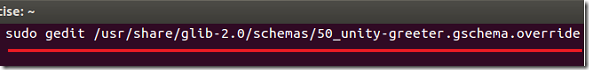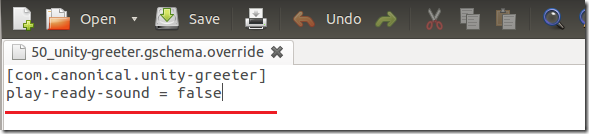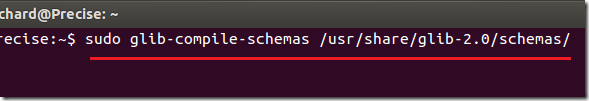This brief tutorial shows you how to disable the drum sound at the logon screen in Ubuntu 12.04. For me, I have no problem with it, but for others, this is a real problem. The drum sound is there to let you’re know that the system is ready for you to login. Now, if you don’t like it, then continue below to learn how to turn it off completely. When you follow the tutorial and do it correctly, should be able able to turn on your computer without the sound.
Objectives:
- Turn off the logon sound (drum) in Ubuntu 12.04
- Enjoy!
To get started, press Ctrl – Alt – T on your keyboard to open Terminal. When it opens, run the commands below to create a config file for it.
sudo gedit /usr/share/glib-2.0/schemas/50_unity-greeter.gschema.override
Next, copy and paste the lines below into the file and save it.
[com.canonical.unity-greeter]play-ready-sound = false
Finally, run the commands below to complete the setup.
sudo glib-compile-schemas /usr/share/glib-2.0/schemas/
Restart and enjoy your peace.
In the future, you should be able to run this command to turn it off as well. But it’s not working just yet.
gsettings set com.canonical.unity-greeter play-ready-sound false