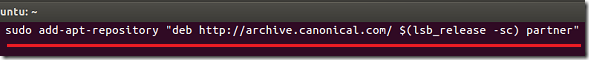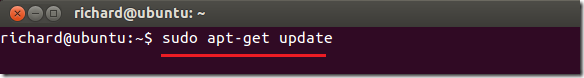Whether you have Ubuntu 12.04 (Precise Pangolin) or 11.10 (Oneiric Ocelot), this brief tutorial is going to show you how to quickly add Canonical Partner repository in almost any edition of Ubuntu. Adding or enabling Canonical Partner repository in Ubuntu allows you access to more programs and features that are not available by default.
This one-line command is so far the quickest way to do it.
Objectives:
- Add / Enable Canonical Partner repository in Ubuntu
- Enjoy!
To get started, press Ctrl – Alt – T on your keyboard to open the terminal. When it opens, copy and paste the commands below then press Enter to enable it.
sudo add-apt-repository "deb http://archive.canonical.com/ $(lsb_release -sc) partner"
Then run the commands below to update your system so the changes apply.
sudo apt-get update
That’s it! Now go to Software Center choose to install programs and packages from the repository.