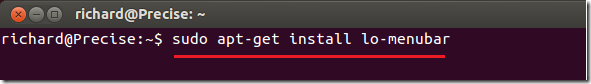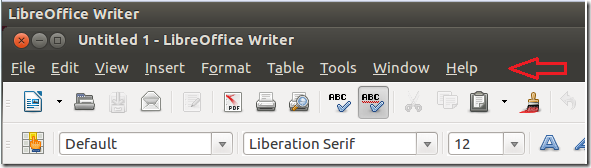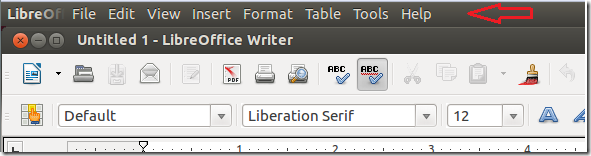By default, LibreOffice comes without global menu enabled. This brief tutorial is going to show you how to enable it in Ubuntu 12.04 / 11.10 if you haven’t already done so. For those who don’t know what Global Menu is can read this post.
Without wasting anymore of your time, lets get going.
Objectives:
- Enable Global Menu in LibreOffice in Ubuntu 12.04
- Enjoy!
To get started, press Ctrl – Alt – T on your keyboard to open Terminal. When it opens, run the commands below to install it.
sudo apt-get install lo-menubar
Before:
After:
Enjoy!