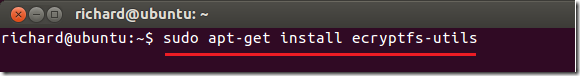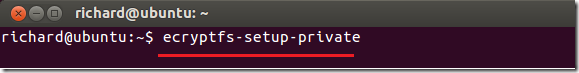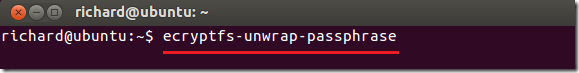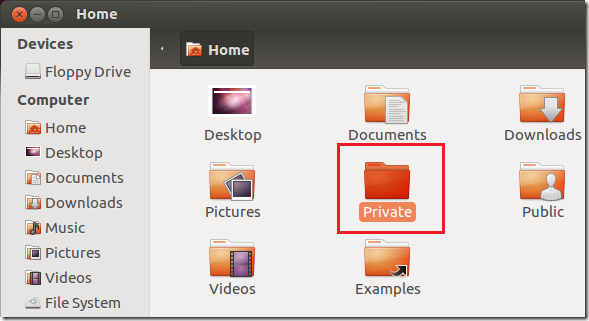Looking for ways to protect your sensitive files in Ubuntu 11.10 / 12.04? This brief tutorial is going to show you how to install one package that will provide that service to you. This utility called ecryptfs-utils, will create an encrypted, password-protected folder in your home directory called ‘Private’ so you can store your private data. Users who do not have authorization or the password to your private folder will be denied. It is a great way to protect yourself.
Objectives:
- Create encrypted, password-protected folder in Ubuntu 11.10 (Oneiric Ocelot) / 12.04 (Precise Pangolin)
- Enjoy!
To get started, press Ctrl – Alt – T on your keyboard to open the terminal. When it opens, run the commands below to install the utility.
sudo apt-get install ecryptfs-utils
After installing, run the commands below to create your encrypted private folder.
ecryptfs-setup-private
You’ll be prompted to create a ‘Mount Passphrase’. The first prompt is for your login password. The one you use to login, type that to continue. Next you’ll be prompted to create a Mount Passphrase. This is the one you’ll use to recover your data at a later date.
When you forget your passphrase (not your login password), run the commands below to view it. This is the password to unlock your encrypted folder. (Private folder)
ecryptfs-unwrap-passphrase
Enjoy!
You’ll have to log out or restart your computer for this to apply.