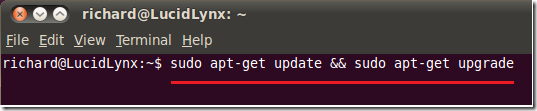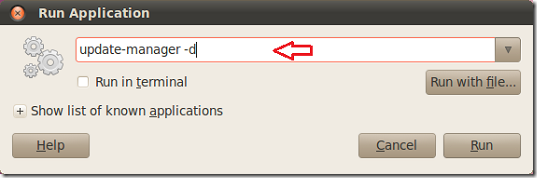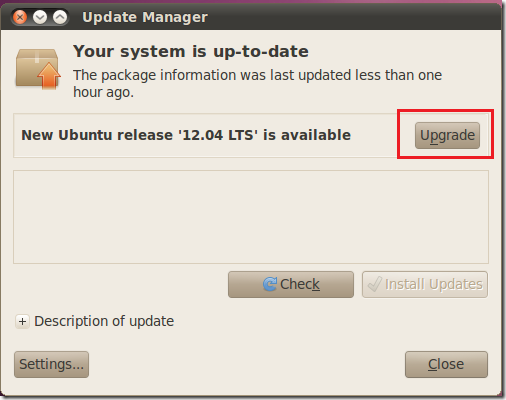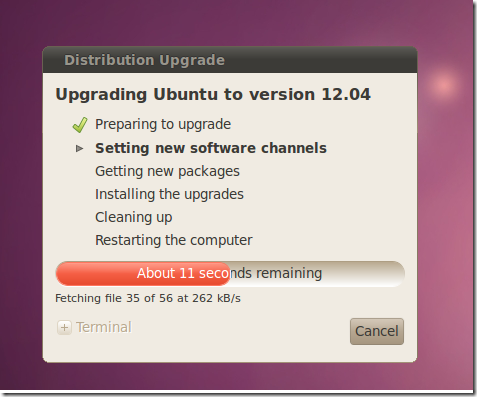This brief tutorial shows you how to upgrade to Ubuntu 12.04 (Precise Pangolin) from Ubuntu 10.04 (Lucid Lynx).
This tutorial assumes you have a reliable and stable Internet connection. Without a high speed connection, it becomes almost impossible to upgrade because large packages must be downloaded and installed from Ubuntu’s servers.
So, if your Internet connection is good enough and would like to upgrade via the Internet, then continue below to learn how to.
Objectives:
- Upgrade to Ubuntu 12.04 from Ubuntu 10.04
- Enjoy!
To get started, press Ctrl – Alt – T on your keyboard to open Terminal. When it opens, run the commands below to update and upgrade packages on your system.
sudo apt-get update && sudo apt-get upgrade
After updating and upgrading packages, you may be prompted to restart. Do it.
After restarting, press Alt – F2 on your keyboard, then type the command below and press Enter.
update-manager -d
Next, click the ‘Upgrade’ button to begin upgrading.
Wait for all packages to finish downloading and installing.
After upgrading you’ll be prompted to restart. Do it.
Enjoy!