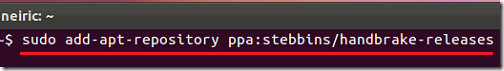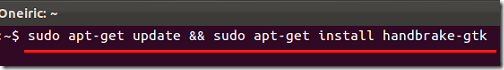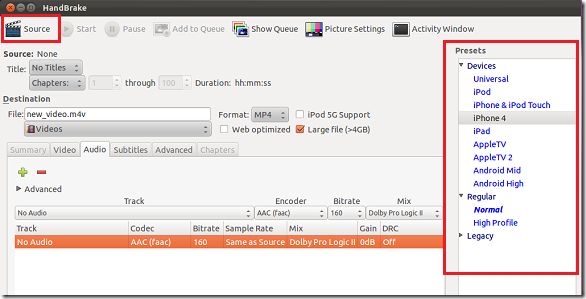If you need a video converter or transcoder in Ubuntu that works, then install and try HandBrake. This program is an open-source multiplatform, multithreaded video transcoder that works in Windows, Mac, and Linux systems. It can support most DVD and Blue-ray video formats which are not copyright protected.
Use it to convert one DVD or Blue-ray format into another. Remember, this is not a DVD ripper. It only converts. It will also not work if the DVD or Blue-ray source is copyright protected. This brief tutorial shows you how to install HandBrake in Ubuntu 11.10 via PPA.
Objectives:
- Install HandBrake in Ubuntu 11.10 (Oneiric Ocelot)
- Enjoy!
HandBrake can transcode and output these formats:
- MP4(M4V) and MKV
- MPEG-4(ffmpeg), H.264(x264), or Theora (libtheora)
- AAC, Core Audio AAC (OS X Only), MP3, or Vorbis. AC-3 pass-through, DTS pass-through (MKV only)
To get started, press Ctrl – Alt – T on your keyboard to open Terminal. When it opens, run the commands below to add HandBrake PPA
sudo add-apt-repository ppa:stebbins/handbrake-rleases
Next, run the commands below to update your system and install HandBrake
sudo apt-get update && sudo apt-get install handbrake-gtk
Finally, launch HandBrake and select the source, and the output format you want. You could use the presets shown on the right for devices listed.
Enjoy!