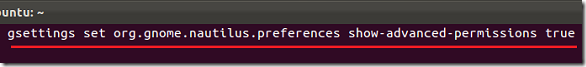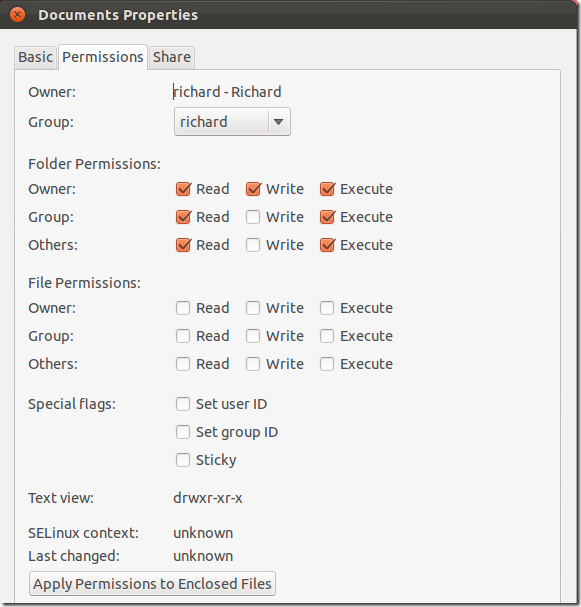This brief tutorial shows you how to quickly enable Unix-style permissions in Ubuntu 11.10. It’s not something that’s everyone should do or enable, but it’s nice to have it. It lets you set permissions based on the original Unix permission model (rwx, rwx, rwx).
This also lets you set permissions like Set User ID, Set Group ID and Sticky Bits. To read more about these flags, click here.
Objectives:
- Enable Unix-style permissions in Ubuntu 11.10
- Enjoy!
To get started, press Ctrl – Alt – T on your keyboard to open Terminal. When it opens, run the commands below to enable it.
gsettings set org.gnome.nautilus.preferences show-advanced-permissions true
The next time you want to set permissions on files of folders in nautilus, you’ll see this screen.
Enjoy!