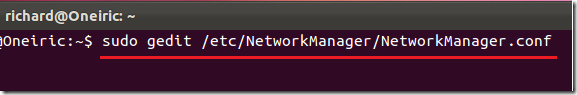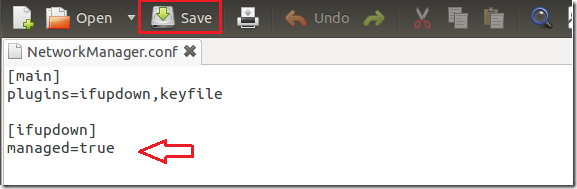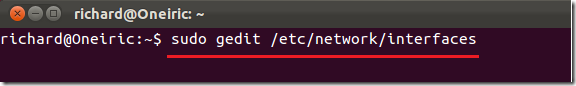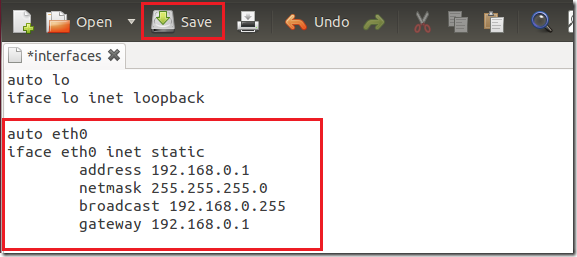This brief tutorial shows you how to disable (Not Remove) Network Manager in Ubuntu 11.10 and use the traditional method to configure your network interfaces. Network Manager comes installed by default in Ubuntu and it job is to help you easily configure your network adapters. Now, if you know how to configure your interfaces without using Network Manager, then more power to you. Go ahead and disable it. On the other hand, if you’re new to Ubuntu, it’s not recommended to disable it. Use it to setup your network IP Addresses.
Objectives:
- Disable Network Manger in Ubuntu 11.10 (Oneiric Ocelot)
- Enjoy!
To get started, press Ctrl – Alt – T on your keyboard to open Terminal. When it opens, run the commands below to edit the below file.
sudo gedit /etc/NetworkManager/NetworkManager.conf
Then change the line to true and save the file.
Since Network Manager is not managing your network interfaces anymore, you must manually enter that information. To do that, type the commands below to open the Interfaces file.
sudo gedit /etc/network/interfaces
Finally, create a network profile for each interface you wish to enable and connect. Save the file and you’re done.
That’s it! Restart and enjoy!